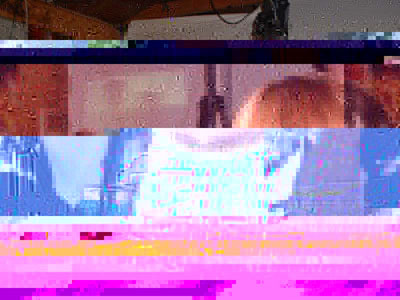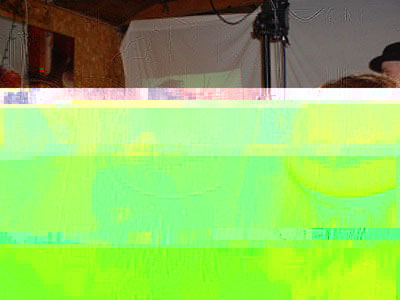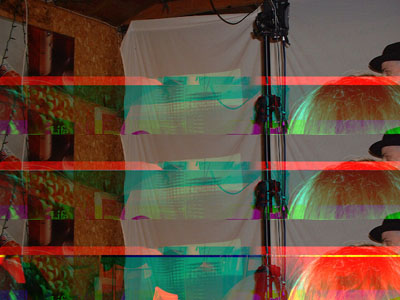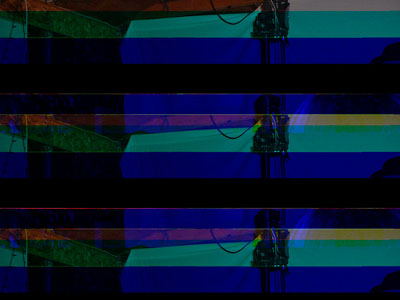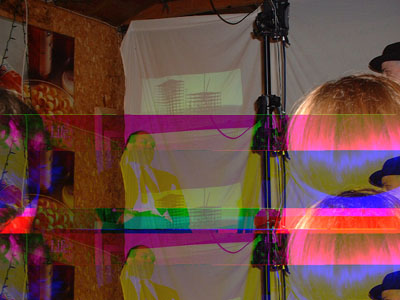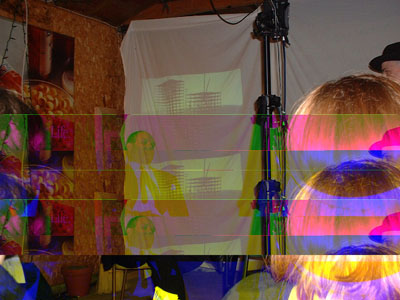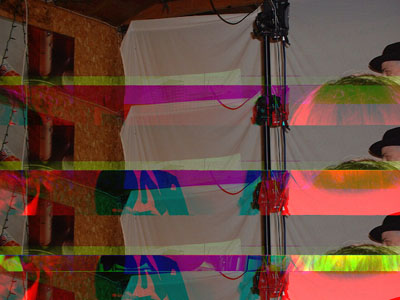DSCF0049.jpg
JPEG bends
DSCF0049.jpg: now, here we go! i was getting pretty bored of those horizontal stripes on the jpeg bends for DSCF0043 and DSCF0044 (i liken them to a bar graph rotated 90°), and finally i discover the key to all those interesting effects we saw in the bollybend experiment. the key is progressive compression. for this i resaved as a progressive JPEG with a setting of 5. this file does not seem to open in internet explorer on windows. as always with the jpeg bends, the first image is the actual bent image; the following are snapshots of that image as viewed in various applications on various systems. if you can open the actual bent file and it looks different from all the screenshots, please take a screenshot and email it to me.
DSCF0049.jpg: actual bent image
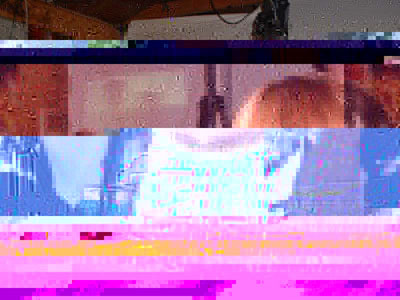
open:this window|open:new window
DSCF0049-bent-fox.jpg:
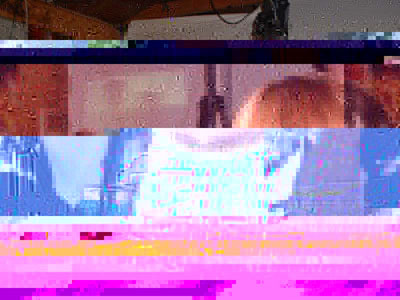
open:this window|open:new window
DSCF0049-bent-paint.jpg:

open:this window|open:new window
DSCF0049b.jpg: i resaved this as a progressive JPEG with compression setting 6, then bent it. it rendered pretty much identically using IE and paint on my home system. the first image is the actual bent image; the following are snapshots of that image as viewed in various applications on various systems. if you can open the actual bent file and it looks different from all the screenshots, please take a screenshot and
email it to me.
DSCF0049b.jpg: actual bent image:
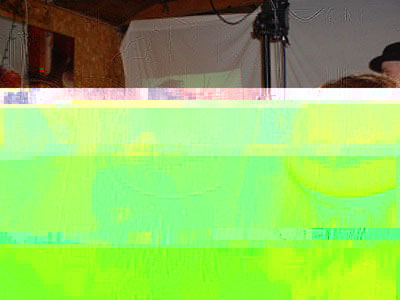
open:this window|open:new window
DSCF0049b-bent-fox.jpg:
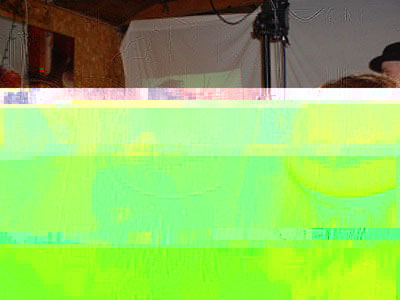
open:this window|open:new window
DSCF0049b-bent-paint.jpg:

open:this window|open:new window
DSCF0049c.jpg: did this a little differently. it's a progressive JPEG at setting 5. it quickly bent to the point that it wouldn't open in IE, and it kept rendering the same in paint and firefox, so i captured a few "historical" shots of it mid-bend. i thought these looked cool, but what i really wanted was something that looked cool and renders differently in different apps/OSs, so i kept bending until it got to the point it's at now. the first three shots are those historical captures, and the ones at the bottom are the screenshots of it in its current version. if you can open the actual bent file and it looks different from all the screenshots, please take a screenshot and email it to me.
DSCF0049c.jpg: actual bent file

open:this window|open:new window
historical:
DSCF0049c-jpegbend.JPG:

open:this window|open:new window
DSCF0049c-jpegbend2.JPG:

open:this window|open:new window
DSCF0049c-jpegbend3.JPG:

open:this window|open:new window
captures:
DSCF0049c-bent-fox.JPG:

open:this window|open:new window
DSCF0049c-bent-paint.JPG:

open:this window|open:new window
PSD bends
copied and pasted onto itself and saved as a two-layer PSD file, which i then bent. not much new to add here that wasn't said on previous pages. the "gimp" files are the same exact PSD file opened with the GIMP image editor instead of photoshop.
GIMP bends:
DSCF0049-psd-gimp.jpg:

open:this window|open:new window
DSCF0049-psd-gimp2.jpg:

open:this window|open:new window
photoshop bends:
DSCF0049-bent-psd1.jpg:

open:this window|open:new window
DSCF0049-bent-psd2.jpg:
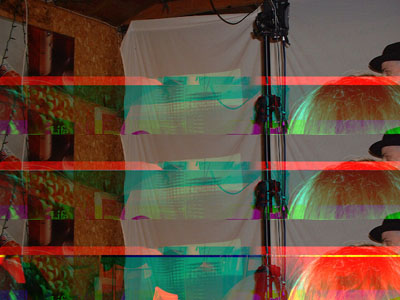
open:this window|open:new window
DSCF0049-bent-psd3.jpg:

open:this window|open:new window
DSCF0049-bent-psd4.jpg:

open:this window|open:new window
DSCF0049-bent-psd5.jpg:
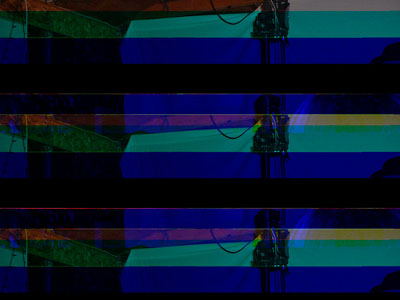
open:this window|open:new window
DSCF0049-bent-psd6.jpg:

open:this window|open:new window
DSCF0049-bent-psd7.jpg:

open:this window|open:new window
DSCF0049-bent-psd8.jpg:

open:this window|open:new window
DSCF0049-bent-psd9.jpg:

open:this window|open:new window
DSCF0049-bent-psd10.jpg:

open:this window|open:new window
DSCF0049-bent-psd11.jpg:

open:this window|open:new window
DSCF0049-bent-psd12.jpg:

open:this window|open:new window
DSCF0049-bent-psd13.jpg:
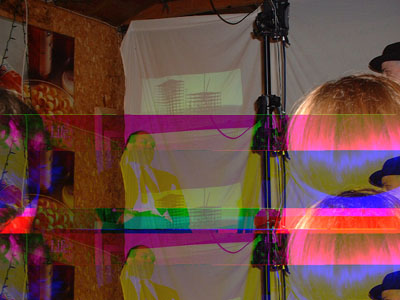
open:this window|open:new window
DSCF0049-bent-psd14.jpg:

open:this window|open:new window
DSCF0049-bent-psd15.jpg:
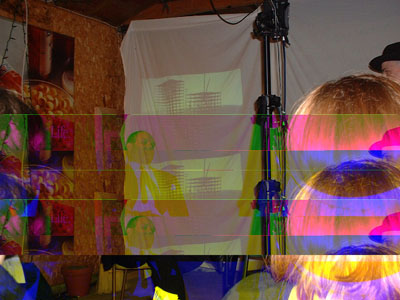
open:this window|open:new window
DSCF0049-bent-psd16.jpg:
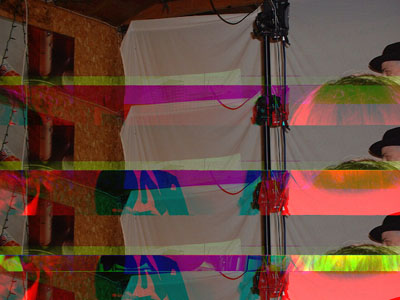
open:this window|open:new window
DSCF0049-bent-psd17.jpg:

open:this window|open:new window