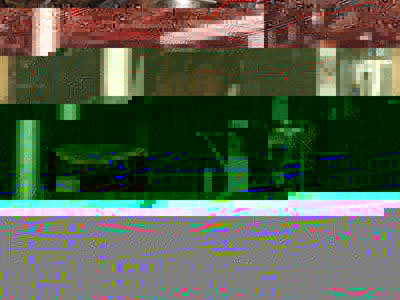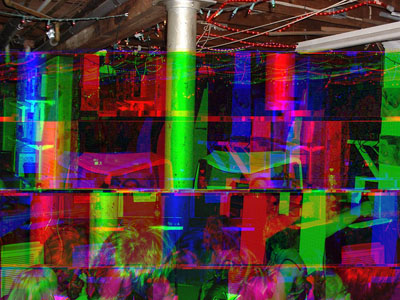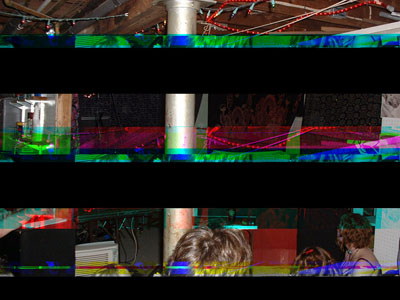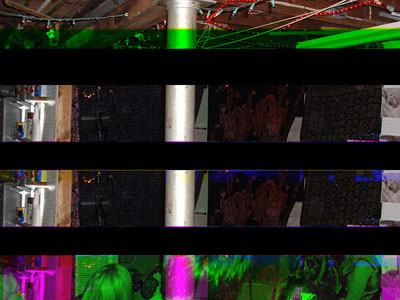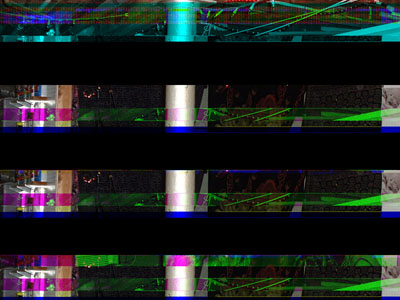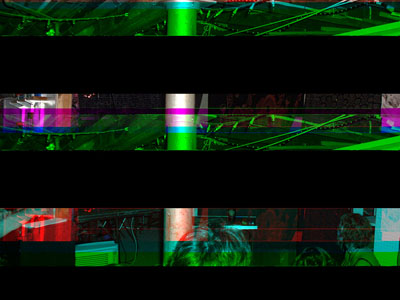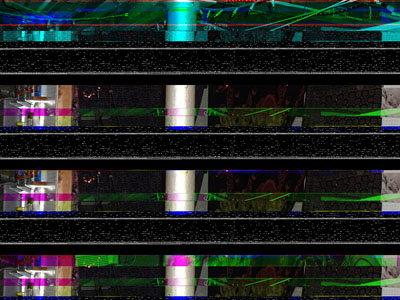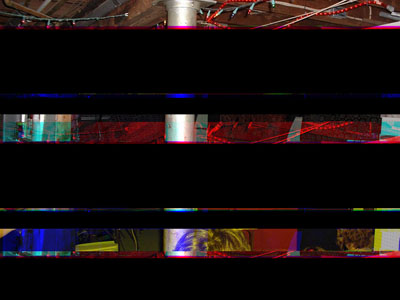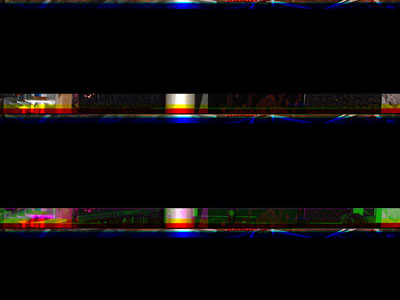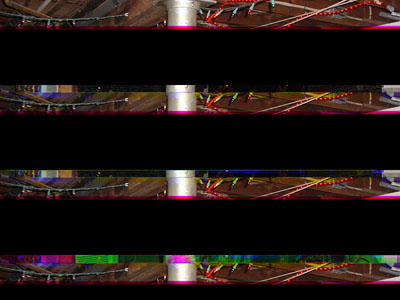DSCF0047.jpg
JPEG bends
DSCF0047.jpg: this file was resaved at 800x600 using progressive compression at setting 6, then bent. rendered the same in internet explorer and paint on my home computer. the first image is the actual bent image; the following are snapshots of that image as viewed in various applications on various systems. if you can open the actual bent file and it looks different from all the screenshots, please take a screenshot and email it to me.
DSCF0047.jpg: actual bent image:

open:this window|open:new window
DSCF0047-bent-fox.jpg:

open:this window|open:new window
DSCF0047-bent-ie.jpg:

open:this window|open:new window
DSCF0047b.jpg: this too was resaved at 800x600 using progressive compression, setting 5. the bent file does not seem to open in internet explorer on windows. the first image is the actual bent image; the following are snapshots of that image as viewed in various applications on various systems. if you can open the actual bent file and it looks different from all the screenshots, please take a screenshot and email it to me.
DSCF0047b.jpg: actual bent image:

open:this window|open:new window
DSCF0047b-bent-fox.jpg:

open:this window|open:new window
DSCF0047b-bent-paint.jpg:

open:this window|open:new window
DSCF0047c.jpg: this was resaved at 800x600, using progressive compression setting 4, then bent. bent file does not seem to open in internet explorer on windows. the first image is the actual bent image; the following are snapshots of that image as viewed in various applications on various systems. if you can open the actual bent file and it looks different from all the screenshots, please take a screenshot and email it to me.
DSCF0047c.jpg: actual bent image:
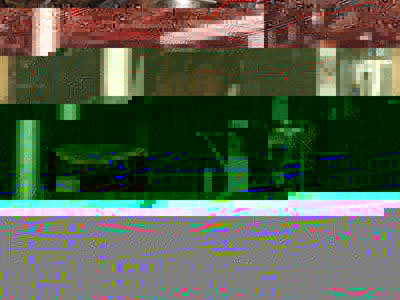
open:this window|open:new window
DSCF0047c-bent-fox.jpg:
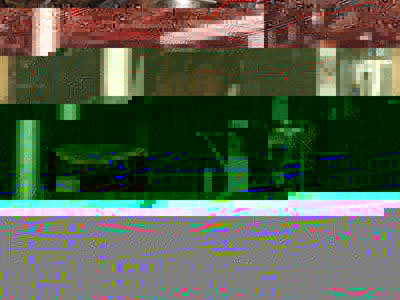
open:this window|open:new window
DSCF0047c-bent-paint.jpg:

open:this window|open:new window
PSD bends
i copied the image, pasted it on top of itself, and resaved it as a two-layer PSD file, then started bending. because it was a two-layer image and i had two different versions of photoshop (each of which renders the bent files differently), i was able to quickly produce a lot of results while only editing the file a few times. the "gimp" file is the same exact PSD file opened in the GIMP imade editor instead of photoshop, with very different results.
GIMP:
DSCF0047-psd-gimp.jpg:
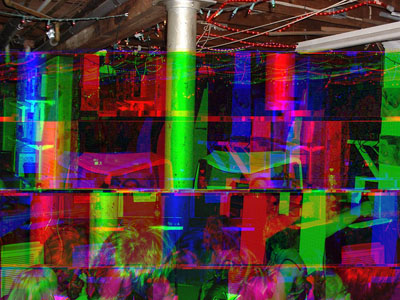
open:this window|open:new window
photoshop:
DSCF0047-bent-psd.jpg:

open:this window|open:new window
DSCF0047-bent-psd2.jpg:

open:this window|open:new window
DSCF0047-bent-psd3.jpg:

open:this window|open:new window
DSCF0047-bent-psd4.jpg:
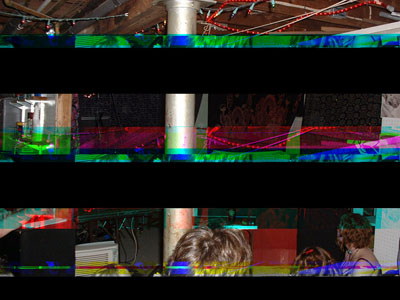
open:this window|open:new window
DSCF0047-bent-psd5.jpg:
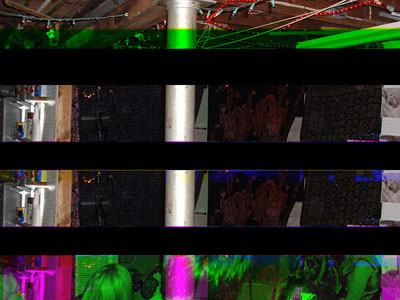
open:this window|open:new window
DSCF0047-bent-psd6.jpg:

open:this window|open:new window
DSCF0047-bent-psd7.jpg:
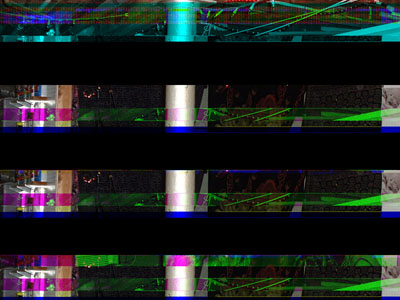
open:this window|open:new window
DSCF0047-bent-psd8.jpg:

open:this window|open:new window
DSCF0047-bent-psd9.jpg:
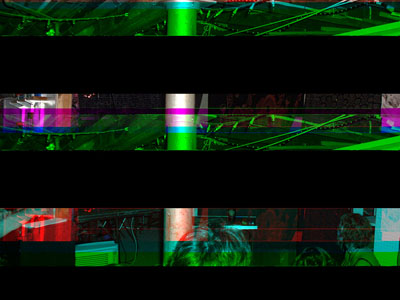
open:this window|open:new window
DSCF0047-bent-psd10.jpg:
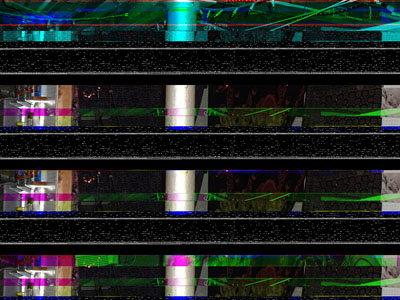
open:this window|open:new window
DSCF0047-bent-psd11.jpg:
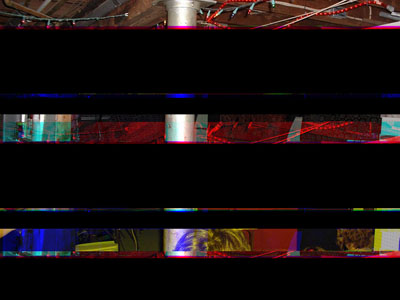
open:this window|open:new window
DSCF0047-bent-psd12.jpg:
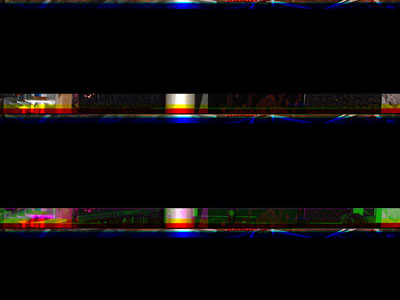
open:this window|open:new window
DSCF0047-bent-psd13.jpg:
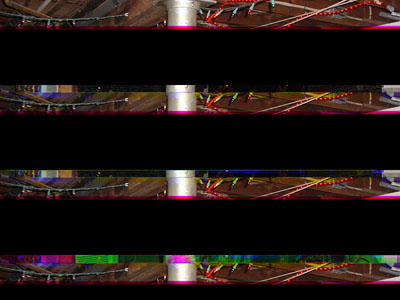
open:this window|open:new window
DSCF0047-bent-psd14.jpg:

open:this window|open:new window
DSCF0047-bent-psd15.jpg:

open:this window|open:new window